Mendapatkan pemberitahuan tentang surat baru
Evolution always notifies you of new messages by adding a small emblem to the mailer icon in the window switcher.
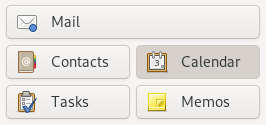
In order to also be notified of new messages in GNOME desktop notifications:
Pilih Sunting ▸ Plugin.
-
Enable Mail Notification.
Jika plugin tidak tersedia di bawah Sunting ▸ Plugins, maka silakan tanyakan di forum dukungan distribusi Anda. Distribusi Anda mungkin telah memutuskan untuk menonaktifkan beberapa plugin atau mengirim plugin dalam paket terpisah.
Open the Configuration tab and set your preferred options.
Open the Accounts tab to select the mail accounts for which you would like to see notifications.
See the GNOME Desktop Help for more information.